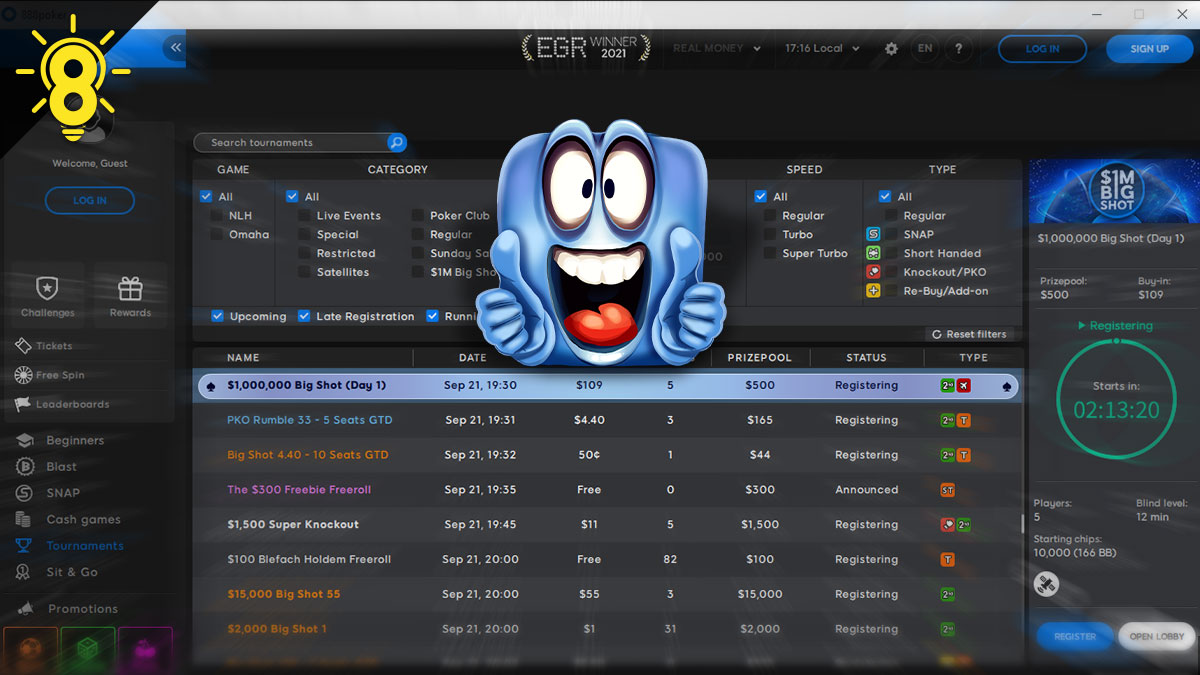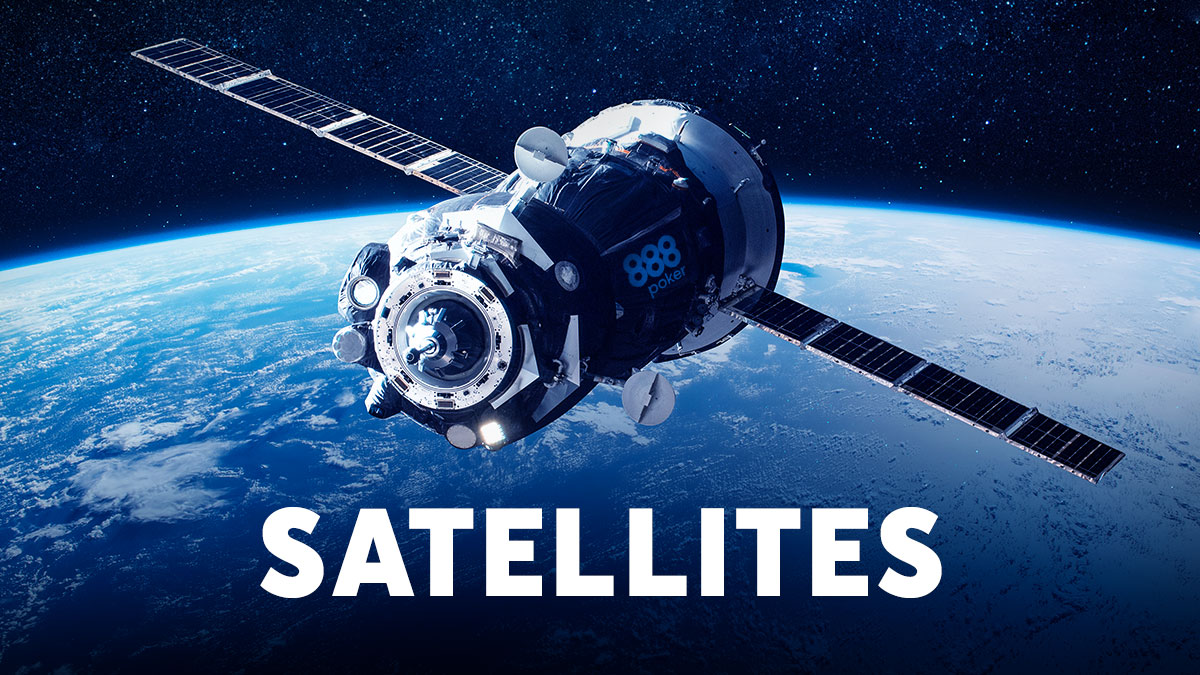The option to reverse your withdrawal is not available if you are playing from the UK.
For members playing outside the UK - To reverse a requested withdrawal, login to 888poker using your username and password. Once in the lobby go to the Cashier and select 'Withdrawal'. You will see a list of your withdrawal requests in the 'Awaiting Process' box, complete with the withdrawal's status indication. Select any unprocessed withdrawal request by clicking on it. Then click on 'Reverse Withdrawal'. The withdrawal request will be cancelled and the status will be changed to 'Cancelled by User'. The withdrawal funds will be immediately returned to your 888poker bankroll.
Your withdrawal history can be viewed within the 'History Log' application, accessible from the Lobby. Here you will find a complete list of all your withdrawal requests, both those that have been processed, as well as those that you have cancelled.
NOTE: Withdrawals requested and subsequently cancelled during an event will not qualify for that event as a deposit. Deposits must be wagered during the event in order to qualify for that event.
Your 'Withdrawal History' stores a complete list of all your withdrawal requests, those that have been processed, as well as those that you have cancelled. For assistance with withdrawals, or any other matter, please contact us via live chat.